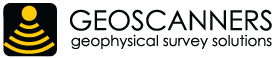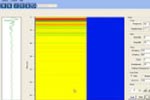Post-processing Software / GPRSoft™
Overview
GPRSoft™ is the affordable and user friendly solution for displaying, post-processing and interpreting ground penetrating radar data. With an intuitive interface and the shortest possible learning curve it allows you to focus on your work rather than on the tool you are using! GPRSoft™ has full support for data files from all the major GPR manufacturers and we are constantly revising the implemented formats to comply with newer modifications or add-ons.
Versions and Additional Modules
GPRSoft™ has been divided into logical complexity levels to deliver the required processing power depending on the user application demands. There are users that don't need an entire set of functions in their every day work. For them we have prepared a well balanced entry level version of the software. We gave our best at keeping the most useful functions and dismissing the clutter of those that are rarely used in simple post processing. The result of our efforts is the Standard version of the GPRSoft™. As opposed to simple processing needs, there are users that just need the most processing functions and power possible. We are constantly improving and adding processing algorithms and functionality that reduce the use of most complex formulas to a press of a button or a simple input dialog box. This kind of approach will hopefully reach out to the users without prior geophysical knowledge and reduce the time spent on processing for the geophysical experts. As a final addition to your interpretation methods there is the 3D module, which will allow you to easily view a set of 2D profiles as a 3D grid representation. To build a 3D-project file you will need a GPRSoft™ Professional version.
Supported File Formats
- GSF Geoscanners Survey Files
- GOF Geoscanners Object Files
- DT IDS Files
- DZT GSSI Files
- DAT Data Files
- RD3 Malå Files
- SEG-Y Segy Files
- DT1 SensorsSoftware DT1
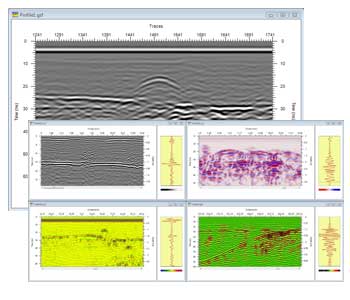
System Requirements
- Windows 2000, XP, Vista, Windows 7 or Windows 8
- 32-bit or native 64-bit Microsoft Windows
- Intel processor 1 GHz CPU clockRecommended 2.4 GHz or higher
- 1024 MB of RAMRecommended 2048 MB or higher
- 50 MB free disk space
- 256-color video display adapter
- Screen area: 800x600Recommended 1024x768 or higher